In the box you find just the AKKR8 sensor device. If you have a unit with battery, the battery needs to be connected. If you have a device without battery, you may just connect the power supply and power up the device, see more in this section.
Connecting the battery
The device has a built in battery that needs to be connected before first use.
1. Open the box by removing four Phillips screws from the underside of the box.
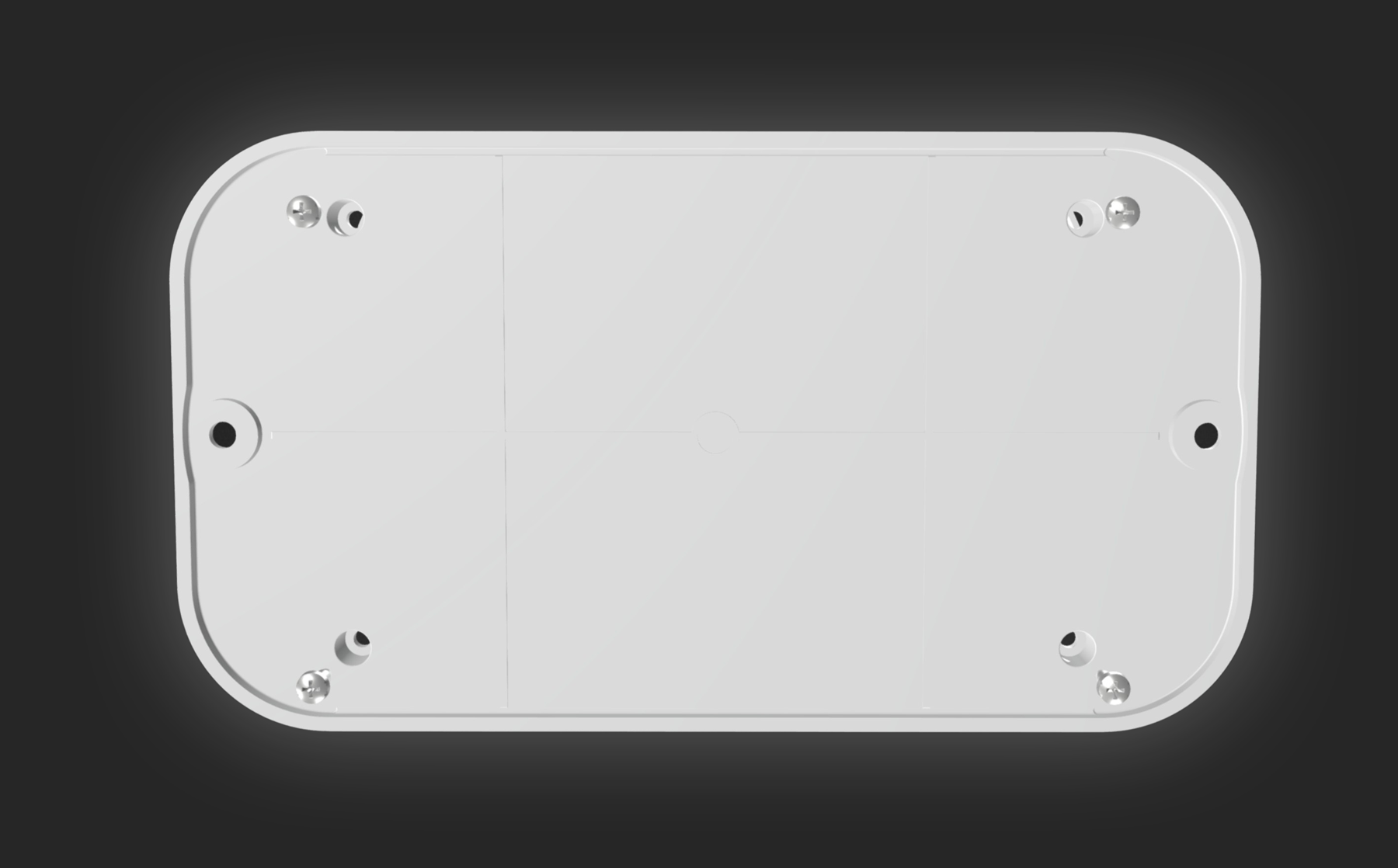
2. Lift up the front of the product, be careful not to remove the cable for the built in antenna.
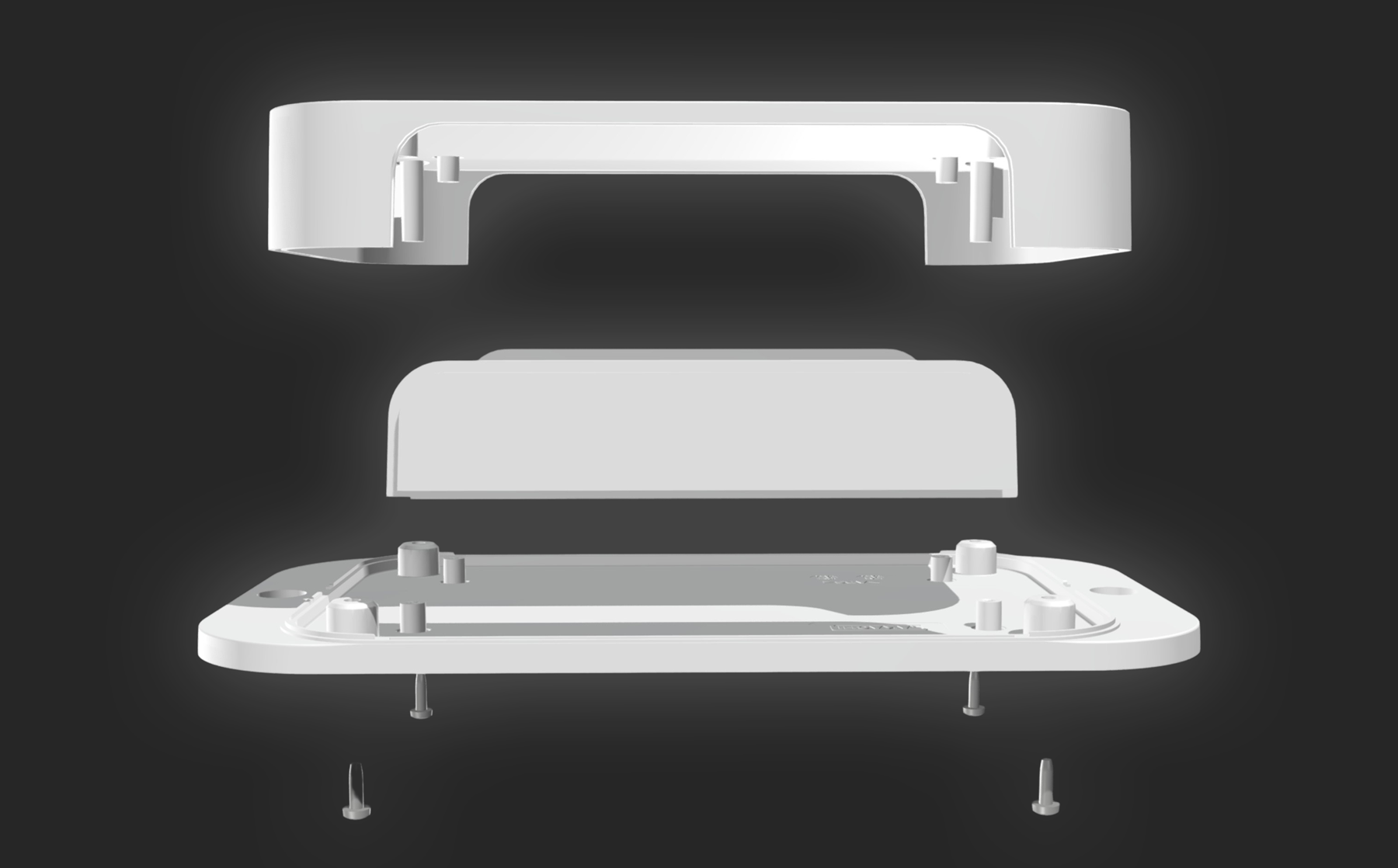
3. On the top of the board, slide the battery cable into its connector, see illustration below.
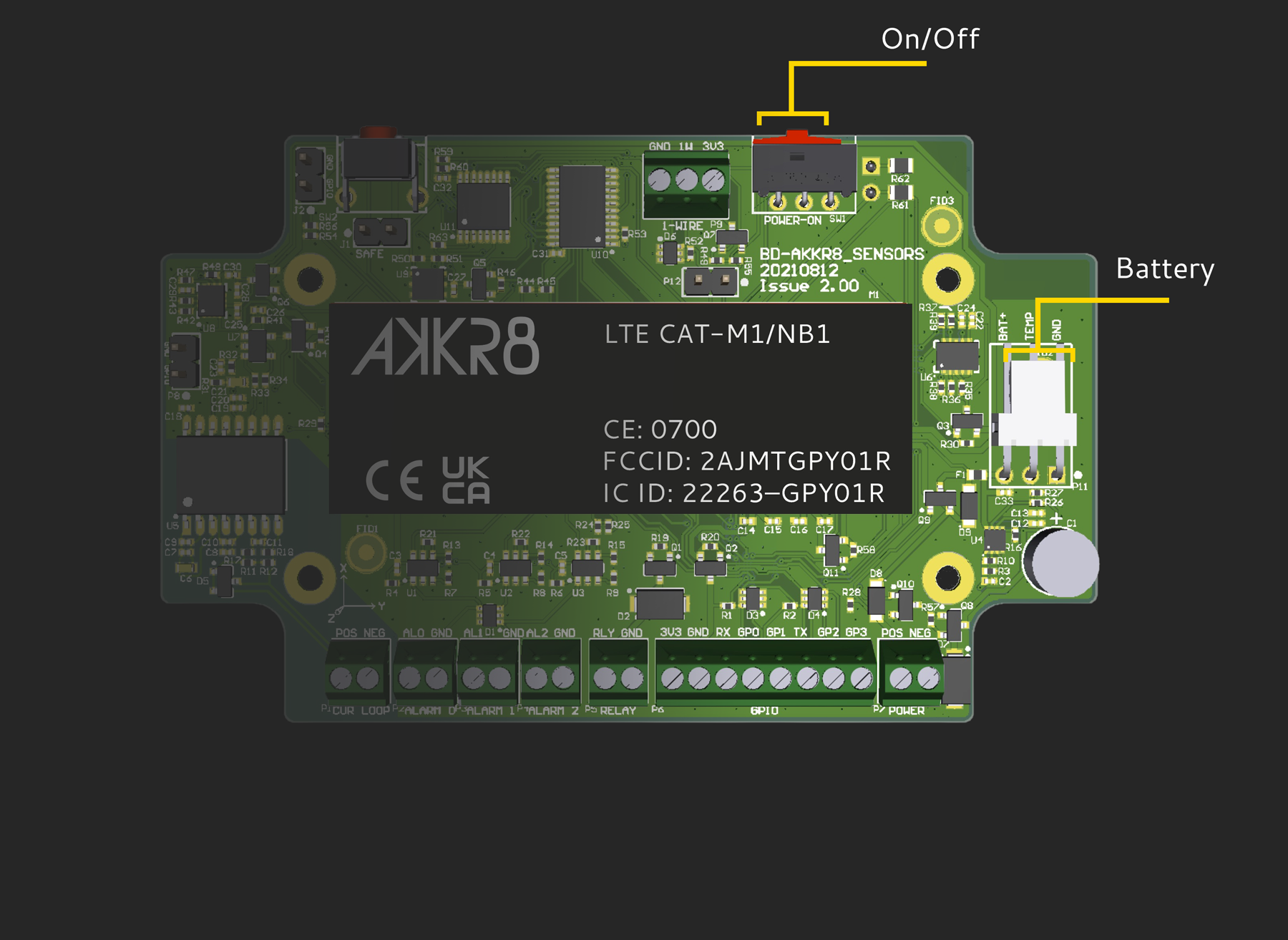
Note that the red wire goes to the left and black wire to the right. If your device has the LED-function enabled, you should see that the LED starts up after a few seconds, this means the device is operational. Read more about LEDs in the manual.
4. Turn on the device by changing the position of the switch on the board to the leftmost position (refer to image above).
5. Assemble everything in reverse order. Make sure that all cables are moving freely and are not caught between plastic parts.
